Dynamic Motion Edits: Your Complete Ghost Effects Guide
February 7, 2025

Speed Control, Reverse, and Freeze Frame are all fantastic tools to show off amazing stunts. Now, you can combine those with Ghost Effects to show off key action moments. Use Ghost effects to reveal the flow of dynamic movement in your videos and show off what’s happening.
⚡ What are Ghost Effects?
Ghost effects overlay movement between frames. They make it easy to see movement through time in a sequence. Ghost effects are most effective when using video shot with a tripod or isolated using the Magic Remover or a Green Screen. Keep reading to learn about how each effect can help you achieve action video greatness!
🆕 What Ghost Effects Do
Chrono Trail
This effect creates a soft afterimage that flows over time, creating a dreamy atmosphere. It is perfect for scenes where you want to emphasize smooth movement, such as dance videos.

Chrono Cloner
This effect makes a fast-moving subject appear to be layered. Use it when you want to visually emphasize a group dance or complex movements.

Ghost Paths
This effect emphasizes speed by giving the feeling that the subject's movement is connected by a line. Recommended when you want to add intense dynamism like in sports videos.

Tunnel Vision
A dynamic effect that makes it seem like all movements are concentrated in the center of the screen, maximizing the sense of speed and space. Use this effect if you want to emphasize fast movements.

Pen Hatchings
A unique style where the afterimage of the subject appears separated by the passage of time, perfect for adding a retro feel or creating a sense of time passing.
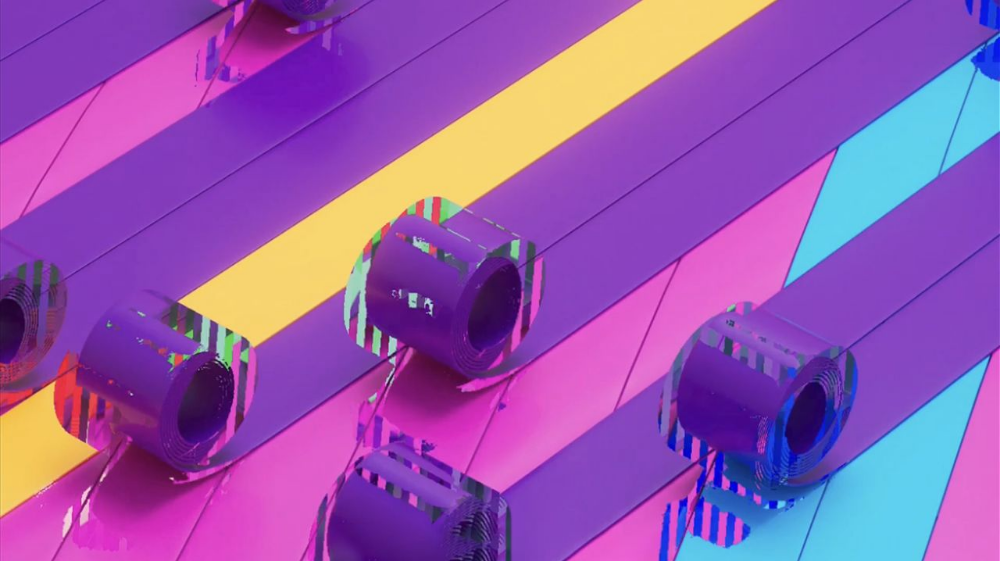
These effects are not just simple filters, but powerful editing tools that can further upgrade the style of your videos. You can use individual effects or combine them to create more creative results.
🏆 Here's how to use them!
✅ Dance videos - Make fast steps and flashy movements stand out even more.
✅ Sports videos - Emphasize dynamic moments to create a powerful impact.
✅ Action scenes - Maximize tension with fast-paced directing.
✅ SNS short-form content - Create videos that attract more attention by adding a unique style.
✅ Challenge videos - Even the popular Orange Caramel 'Shanghai Romance' challenge can be filmed more sensationally by yourself using the ghost effect!
These days, popular challenge videos on SNS can now be directed more colorfully by yourself. For example, when filming Orange Caramel's 'Shanghai Romance' challenge, applying the ghost effect can create a lively feeling as if several people are dancing together. With traces of dance movements remaining, you can create more intense scenes, which will further enhance the perfection of your challenge video.
🎬 How to apply the ghost effect
Applying the ghost effect is simple! Follow the steps below to apply it to your video:
1. Select the 'Media' menu in the editing screen
2. Select a video containing a subject (the more moving the video is, the more effective it is)
3. After selecting the media, click the 'Magic Remover' button - remove the background and leave only the subject.
4. Download 5 ghost effects from the Asset Store > Effects > Motion category
5. Return to the editing screen and apply the downloaded effects
If you follow the steps above, you can transform even a simple video into a more vivid style!
🎥 This video, completed in KineMaster 7.5, is your chance to try it out!
Is this your first time using the ghost effect? Don't worry! Learn how to use it effectively with the tutorial video provided on the official KineMaster YouTube channel:
- How to apply the ghost effect
- How to use the effect for dance videos
- Tips for creating short-form SNS content

Two apps, one subscription!
Subscribers to KineMaster Premium get Spring Premium for free!